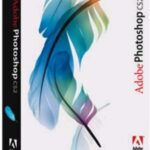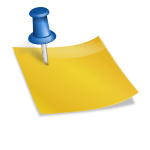Step By Step
To begin the free templates must be downloaded from www.houseofstirfry.com. (The links to the exact locations for these specific templates are provided as supporting links to this article.)
Use the Microsoft Paint “select” tool to crop the Teapot template, “copy” this image using the right click and selecting copy or by using the keyboard short cut Ctrl+C. While this image is still selected move it to the bottom portion of the screen. Then “paste” this image by using the right click and selecting paste, or using the keyboard shortcut Crtl+V.
While the blue selected box is still around the “pasted” image, use the mouse to select Image then select Flip/Rotate, or use the keyboard short cut Crtl+R. In the Flip/Rotate menu select the bullet next to Flip Vertical. Once the teapot is flipped, match the top of the teapot to the original image already placed towards the bottom of the screen to create the half-fold card shape. (this card will fold at the top of the tea pot).
Use the text box option on the bottom half of the teapot (this will be the front of the card) to type a personalized message on the card. On the featured photograph the words “We’re having a birthday party” were used. The font and text sized can be selected using the text tool bar. To change the font color, while the text box is in use, select a color from the pallet, the text will automatically take on the color selected.
Before printing it is important to set up the page in the File menu properly, this will ensure the entire image is on one piece of paper. To do this use the mouse to select File from the top of the window. Then select Page Set Up, in this menu uncheck both of the centering boxes. Then simply tell this box okay.
The complete teapot was then printed on white card stock and printed eight times for eight invitations. The invitation were then cut out by hand and tacked to the bottom of a shallow box with push-pins. The cut invitations were then sprayed with a glitter spray-paint in gold and left to dry for about an hour.
After being allowed to dry, the invitations were then hand painted with simple glitter paint to form a bit of grass and flowers along the bottom of the teapot climbing up the spout. Anything could be painted on the front in place of the flowers or the painting could be omitted all together.
Inside of each teapot a paper teacup with the formal invitation was stapled along with a tea bag shaped piece of cardstock with instructions of what to wear and a request to bring a guest to the party in the form of a teddy bear, doll, or stuffed animal. The templates for the teacup and the tea bags are also available at www.houseofstirfry.com, the link to these is also among the supporting links.
The Tea Cups
The first step to the tea cups is also to download the template from the website. After the template has been downloaded open the image in paint, this can be done by right clicking on the image and selecting Edit. Once in paint use the Select tool to crop the tea cup. Then simply copy and paste the image eight times (one for each teapot), be sure to use the print preview option to be sure all eight tea cups will fit on one page. (This will also need to have the Page Setup adjusted to remove centering).
Each tea cup will need to be written on individually with the pertinent information before the teacups are printed. There are several ways to do this, for the invitations in the picture, the font style Lucid Handwriting was used and the paint color was pink, the font size was twelve point.
On the tea cups featured the information about the date and time of the party was written, depending on the font size and style a number of instructions could be written on the tea cup.
The Tea Bags
The paper teabags were also made from a template at the same houseofstirfry.com website. It is important to choose a tea bag that is small enough to fit inside the teapot, while being large enough to type the appropriate instructions.