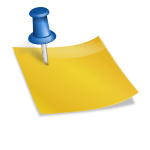Motorola’s new cell phone the Droid, powered by Google’s Android, was marketed directly at the iPhone with the catch phrase “I do” for all the things it could do that the iPhone could not. For the most part the Motorola Droid is an amazing smart phone which currently is the image of Android. It can multi task, has a slick user interface, but the one thing Google and Motorola failed with, with this phone, is quick and easy media management. Most users have used some sort of an iPod or iTunes in their life. iTunes and iPods has become the standard in media management and unfortunately the experience is closed and the iTunes ecosystem only works with Apple products.
From the day I got my Motorola Droid, I have been stunned by how fast the processor is and how easy Android is to use. That is, I loved my Droid till I tried getting my music on it the other night…
The first major failure, in all fairness, is nothing that Google or Motorola could have controlled. Since I am indeed an iPod owner I have built up a huge music library from iTunes. I never thought twice about building my library with iTunes because it was so easy, just search, buy, download and click sync. The problem iTunes and iPod users run into is all the music is drm and locked up tight to only work within the Apple ecosystem. So pretty much my Droid couldn’t play most of my music. In all fairness to Apple they have started selling drm free music in iTunes a few years ago but its still a huge chunk of my music that is locked up. Also selling locked and unlocked music in the Itunes store is pretty confusing to the non tech savvy users. So to solve this first problem Of lack of music that is playable on my Droid I went to the Amazon mp3 store and was pleasantly surprised by there selections of songs price, and ease of use. Although it still wasn’t as easy as the Itunes store, but all the music is drm free allowing you to play it on any device.
Getting music for the Droid is actually the easy part managing your vast collection is a whole different story and its has me wishing Google would create there own iTunes equivalent or if Apple would just open up its door. The later of which is extremely unlikely because that is pretty much there whole business model.
There are a number of ways to manage your music on your Droid all of which seem like running a marathon when compared a short sprint that is iTunes that most of us are all used to. The first way to manage your music on the Droid is just to plug in and mount your phone to your computer and just drag and drop your computers music folder onto the phone, assuming you have enough space on your phone to do so. If not you will have to create a folder system on your computer watching the size and then drag it onto your phone. The only problem with this, is if you buy new music you have to remember which songs you have already moved to the phone and which songs you haven’t. Also when you drag music onto the device, also you cant create playlists on the computer to move onto your Droid. If you have ever tried creating a playlist on the Droid you will understand why I would rather make them on the computer and sync them.
If you do not want to do the drag and drop method of adding music there are a few ways to “sync” music to the Droid. I put sync in quotes because I am not sure if I can even call it syncing cause they are not as easy as the one click iTunes unfortunately.
The first one I came along was a program called Double Twist. I was really excited when I first stumbled on it thinking it would become my iTunes replacement, the pictures looked great on the website. Unfortunately the pictures were all that I found great. The user experience was just not simple. I couldn’t even edit the ID music tags for songs, which frustrated me and as a music player it kind of stunk. Not wanting to sycn music with one program and listen to it with another on my computer I did not choose this method for syncing music to my Droid. I then looked to find a way to sync music through Itunes. There had to be a work around to use Itunes….
Well I was right there are actually two work around that are available for syncing music from iTunes to your Droid (As long as the music is DRM free). The first is offered from Motorola and is called Media Link. It claims it will sync your iTunes music to your Droid, but I didn’t choose to use this because I wanted something integrated into Itunes so I didnt have to open up two separate programs but its worth a try if your looking for a way to sync music.
The other way to sync music from iTunes to your Droid is a program called Itunes Agent. It takes a little set up but I found it worked well and got all the music from the playlists I selected in iTunes onto my Droid. The only hick up for me was it did not have my playlist in the playlist section on the Droid music player. So for now I do not have the playlists on my Droid but at least I got all my music…