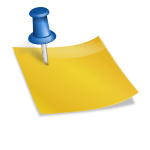Store-bought cards with generic pre-typed messages hardly express your true personality or feelings. When you customize cards, you have more freedom to be creative, personal, emotional, or just show your sense of humor. Embrace it! Add a great photo to your card, like that group-shot of you and your housemates celebrating Movember, or that picture you somehow managed to snap that day when the dog pushed your toddler into a mud hole. Get creative! There’s no reason to have boring holiday cards, especially when you can make them so easily online.
From your home, or even from your mobile phone, you can send a customized card or order a stack of cards to send later, with a few clicks.
With some services, including Zazzle.com and Snapfish.com, you can select from a huge variety of paper stock, card sizes, flat or folded styles, landscape or portrait orientation, and so on. Other services prevent you from making too many adjustments to the templates provided on the site, although that’s often a blessing in disguise, guiding you toward an elegant design. If you ever needed someone to keep you (or your spouse) from going overboard with Comic Sans font in multiple colors, you’ll want a service like Hallmark.com or iPhoto’s card-making feature, which keeps you from coloring outside the lines, as it were.
Here are five great services for making custom cards.
1. Apple iPhoto ’11
$14.99 from Apple’s Mac App store; price per card $5.48 ($2.99 plus $2.49 shipping)
The Cards iPhone app didn’t appear out of the blue-it was largely built on the infrastructure already in place for making cards with iPhoto. Many Mac owners already have the photo-editing software pre-installed on their machines. Without ever leaving the interface, you can snag your favorite photo and whip it into a beautiful folded greeting card. iPhoto doesn’t have an expansive collection of card templates, but several exist for most major occasions (although humor cards are notably missing). You can customize the text and add images-depending on the template, of course-and create pre-addressed envelopes, too. The letterpress printing used by Apple results in some of the most tasteful cards I’ve seen.
2. Cards (for iPhone)
Free for app; price per card $2.99 domestic and $4.99 international (shipping included)
For single cards mailed directly to the recipient, the free Cards app for iPhone cannot be beat. Cards’ greeting cards are classy, stylish, and professionally printed. Even the envelopes and postage receive special TLC from Apple. It’s a niche app that I honestly wouldn’t have given a second glance, until I saw the end product and compared it with what else is on the market. The Cards app won’t be of much use for ordering cards in bulk, or when you want to choose the paper stock or opt for a flat card. It’s also no help if you want to ship a card to your home to mail later, although the desktop app iPhoto ’11 fills in that gap. But for a quick thank-you card after a stellar party, this impressive app lets you mail the hosts a beautiful card before you’re out the door.
3. Hallmark.com
Free to use; prices vary
Hallmark.com offers a good card-making service that’s fairly hassle-free, and with some of the best shipping options around. Hallmark works for people who want to get the job done, desire a professional-looking finished product, and need it delivered when and where they want. On average, prices are slightly higher with Hallmark than Zazzle.com or Snapfish.com-for example, a single card I made came in at $5.62 after shipping-but the finished products tend to be of a slightly higher quality. However, Hallmark has more rigid templates than the other two online services.
4. Snapfish
Free to use; prices vary
Snapfish.com, the website that also offers photo hosting, lets you not only order prints of your photos, but also slap them into greeting cards and other custom-merchandise pretty easily. The editor is one of the very few that zooms in on the text by opening it in a separate editor, helping you verify that what you think you’ve written is indeed what you’ve typed! Snapfish has perhaps the lowest prices and vast options for cards, but in my testing, I did run into some quality issues with the final product. Snapfish does offer a full refund and 10 percent discount on a future purchase if you’re not satisfied, but caveat emptor nonetheless. Snapfish has a good service, but I personally wouldn’t order their products if I were on a deadline; you’ll want a few extra days for possible quality-control.
5. Zazzle
Free to use; prices vary
Custom merchandising seller Zazzle.com has a huge section of cards that you can make from the comfort of your computer chair. The site didn’t leave me feeling “zazzled” or wowed, due to its mediocre card-customizing tools, but the quality and prices were better than I expected. Zazzle gives you a lot more control over the look of your cards than Hallmark, which is fine if you design well. Zazzle’s real selling point is low price, with bigger savings when you order cards in bulk. It’s a good option if you’re buying dozens of cards to mail to family, friends, and business associates.
For more holiday tips, apps and gift ideas, see PCMag.com’s holiday gift guide.