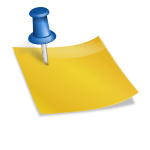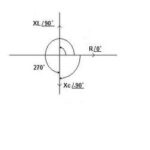Hexagon is an inexpensive 3d modeling software package produced by Daz3d. The Tessellate Tool inside Hexagon lets you to cut lines in your model, creating new polygons in the process. This allows you to add greater detail to a section of your model, either for the purpose of the detail itself, or so that you can carry out further operations such as extrude or bridge.
To get to the Tessellation tool set, first open Hexagon, then click on the vertex modeling tab. This brings up a series of sub-tabs. The sixth one over is the Tessellation Tool. Hover your mouse over it to get the tag saying Tessellation X to confirm you have the right one. Then click once and you are presented with six choices: Free Tessellation, Surface Tessellation, Tessellation by Slice, Quad Tessellation, Triangular Tessellation, and Diamond Tessellation.
I will use a cube (created from the 3D Primitives Tab) to demonstrate how these tools work. One tip here is that you might want to go to the bottom and turn off the transparent display first, since it makes it easier to see the side you are working on! Now go up to the vertex tab again, click the Tessellation Tab, and click Free Tessellation. You can now go back to your cube and click on one of the edges of a cube face, and then extend that line to an edge on the other side of the face where you would like to place the cut, by clicking again. But you do not have to extend just to another edge. You can instead click anywhere on the surface of the face to create the new edge. With the Free Tessellation tool, you can continue this by going from this last point you clicked to another edge, and so on.
Now we will try the Surface Tessellation Tool. Click in the Tessellation Tab, and select the Surface Tessellation. Now go back to the cube, and begin clicking from an edge. You will immediately see in the image that with this tool, you are restricted to clicking only on edges, which is actually a good thing, since the Free Tessellation tool can produce some very oddly shaped polygons, which you don’t want.
The Tessellation by Slice tool is actually fairly straightforward. Simply click on the Tessellation tab, select Tessellation by Slice, and click on an edge of the cube. You instantly get a slice. As can be seen in the third image, you can continue slicing on other edges for more slices.
Tessellation by Quad Tessellation, Triangular Tessellation, and Diamond Tessellation are very similar, in that they only work on one polygon face at a time, which means that you must go to the selection tab, click select by face, and click on a face of the model before using these last three. But when you do this, and use one of these tools, you will get (respectively) a quad, and triangle, or a diamond shape cut into that particular polygon, as seen in the last image.