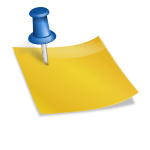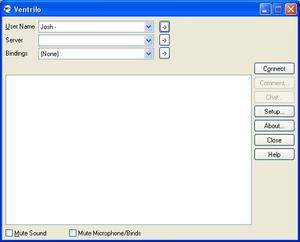Ventrilo is a program that allows you to talk to your friends online by using a headset. Ventrilo is free to download from the master website which is simply www.ventrilo.com. Ventrilo serves many purposes and can be used on many occassions. All you need to use Ventrilo is your computer, an internet connection and a USB headset. The download and setup of Ventrilo is incredibly easy to to execute, and takes nearly no time with a broadband connection, maybe about 5-10 minutes in total.
To download Ventrilo, visit www.ventrilo.com, and click “Download” on the left hand column. You don’t need to scroll down at all, it should be on the left side as soon as you load the website. After you click “Download” scroll down to where all the downloadable files are located. Since I am on Windows I clicked the Wndows version under the “Client” tag. If you are using a Mac computer, download the Mac version, and so on and so forth. Once you click which option you want, Save Ventrilo to your computer and Run it as well. Running and downloading Ventrilo takes little time, and it practically tells you what to do step by step in the installion process. If you have any problems with Ventrilo, visit the FAQ portion of the site which is http://ventrilo.com/faq.php.
To first start using Ventrilo, you must create a login name which can be anything I believe, then you need to configure what server you want to go to, then put in the port number. If there a password, there is a text field where you enter the password as well.
Once you get into a chat session with your friends/family/whatever, there are many buttons on the right side of the program, On the right side you should see Disconnect, Comment, Chat, Setup, About, Close, and Help. The Disconnect button is used to disconnect from the chat session. On the left and middle of the program there are the people names in the chat session. Sometimes to the right of the names there are words typed next to a name, this is their “Comment”. The Comment button basically allow you to write something small to your name, maybe that you are away from your computer or something else of importance. The Chat button opens up a small window containing a text field and chat log. Not everyone in your chat session is in the chatroom. If you’re not in the Chatroom and someone else is, there will be a “C” next to their name. I will elaborate on the Setup button in a moment. The About button tells you some information about the Ventrilo program, and also gives you another button that you can click that links you to the Ventrilo website. The Help button brings up an internet explorer window (or whatever your main internet browser is) that contains Help information for the Ventrilo program.
The Setup button is a more intricate button and contains many options. When you click the Setup button it opens up a window with tags that says Voice, Events, Binds, Speech, Network, Misc, and Global. Under the Voice tag you can set your hot button, which is the button you press in order to talk to your friends. I suggest using a button you don’t use that much, like F1, rather than setting is as the space bar or enter key. I set mine as the Ctrl button since I dont use it that much, and it’s the button located at the far bottom left of my keyboard. On the Voice tag you also fix your volume. Outbound is the volume of what you speak to other people, Inbound is the basic volume you set to hear other people. The other tags are a little more technical, so I suggest not touching them unless you have someone with you that knows what they are doing.
Ventrilo Personal Review
From my person experience Ventrilo is a great program to use to talk to your friends, family, and meet other people as well. Using Ventrilo isn’t that hard, it just takes a little getting used to. Everything when using Ventrilo seems to be very clear. The volume and everything is adjustable, so I can always just reset something to my liking. I use Ventrilo to talk to friends online. Get a comfortable headset, you may be using Ventrilo a lot. Also please, do not give out any personal information to strangers online. It is a fun program to use, but keep in perspective that you’re talking to people that you have never met before. With that advice in mind, I suggest that everyone uses Ventrilo to talk to their friends online. And yes, Ventrilo is FREE to use and download. However, to own a server, that’s a different story. And remember if you have trouble with Ventrilo, visit the FAQ at http://ventrilo.com/faq.php.