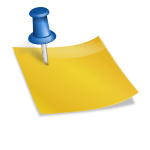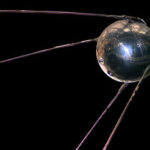There is cable television and there is satellite television. Personally I have satellite television. The satellites and the recievers are extremely hard to understand. It takes time and effort to understand how to operate these devices. For those of you that have Dish Network as their service of choice, here are a few tips and tricks to better your satellite television experience.
The most common error message we get on our screens is “ATT015” signal loss. I am sure you all cannot stand losing signal while watching your programming. The first thing you do is ask yourself, “How is the weather?” If the weather is stormy and cloudy, then the only thing you can do now is wait until the weather clears up. If the weather is clear, then the next thing to do is walk up to your reciever and press and hold the power button down for about ten seconds. The receiver will power off then power itself back on. A message will appear on your televison screen that shows “ATT015” with a starting progress one of five. The step will then go to step two which takes the longest. Then when the screen gets to five of five it will go to a screen that states that your receiver is downloading important program information. After the download is done, go through the channels and make sure you have your programming back. If you are still getting signal loss then you need to power the reciever off and then unplug it for about fifteen seconds and then plug it back in. After you plug it back in you will see the same message going through steps five of five. After everything is done check you channels one more time. If you still have signal loss then you will probably need to call customer service to see if somebody can further help you. Odds are you need to schedule a technician to come out and fix it.
If you pull up your guide and it says that there is no information available or it shows the wrong programming, this does not mean that you did not pay your bill. It means that you need to download your programming information to your reciever. All you need to do is pull up the guide, press the number “999” and then press the browse button. This will now download programming information to your reciever. This is a good lesson that we all learn. It is very important to power the receiver off when you go to bed at night. A lot of people, like me, leave the receiver powered on. When the receiver is powered off every night, it automatically updates the guide information on it’s own.
When a technician comes out and fixes the problem there is an amount you pay for his service. I know that you may be thinking that you lease the equipment so it should be fixed for free. If a customer service representative tries and charges you $99 or $49 dollars for a service call, ask about the Dish Home Protection Plan or DHPP. This will discount your service call to $29 but will cost you a monthly fee. The representative will tell you that there is no commitment to this warranty plan, meaning you can order DHPP warranty, pay the $29 for the service call, then wait until it is fixed and call back and take it off. The representative will not tell you this, but there is nothing wrong or nothing saying that you cannot do this.
These are just some tips and tricks on how to deal with your Dish Network equipment. Satellite television almost requires schooling to understand it. Just know that there are always customer service representatives awaiting for your call to help you with even more complicated problems. I know myself that there are some things that I would rather a professional figure out.