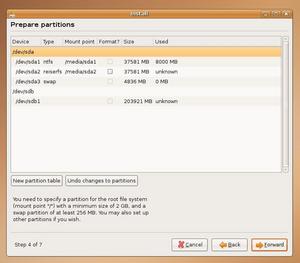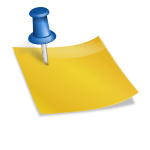My home computer has an early build of Ubuntu 7.10 – the Gutsy Gibbon – installed on it. However, I am currently writing this review on my computer, while booted into an operating system I have not installed, using a word process also not installed on my computer. How am I doing this? Simple – I’m using SLAX, a Live CD that enables a computer user such as myself to take my operating system with me.
What is a Live CD? Simply put, a Live CD is a bootable operating system (instead of simply an installation disc), that – once booted – becomes usable. Ubuntu uses the Live CD as its main installation disc, as it allows a user to try out the operating system before installing it. In this case, SLAX is intended to be used solely as a Live CD. It can be installed, but when that is done, SLAX loses one of its biggest advantages – size.
Size? you ask? Yes, size. But we’ll get back to that. First, let’s talk about what is included on the SLAX Live CD.
There is… an image viewer, a PDF viewer, a paint program, a screen shot utility, a web browser, an email client, an instant messaging client, a blog reader, a CD burning program, a CD player, a music collection manager, a video player, and an office suite containing a word processor, spreadsheet program, presentation maker and personal information manager. In addition, there are smaller programs installed as well, such as a text editor, pop-up note utility, calculator, terminal client, note-taking application, and utilities for compressing files, formatting floppy discs and a software fax machine.
How much space does all this take up? SLAX is designed to fit onto a 256 MB flash drive, but all of what I mentioned takes up less than that – only 198.6 MB in all. It gets better, however. SLAX is able – assuming your computer has enough RAM, to load itself completely into that RAM, and then eject the boot disc. Why is this a good thing? Because it frees up that disc drive for you to save files, or burn CDs. Without the need for the boot disc to be installed, you can save important documents and burn them to a disc, so your work isn’t lost.
Also, SLAX is set up so that it is able to play Divx files, MP3 files, and most multimedia formats that Linux users typically need to install via third-party methods. Possibly something that could get SLAX in trouble if it were a bigger distribution, but not a worry and a nice touch, to be honest. Another nice feature is that SLAX is able – out of the box, so to speak – to read any hard drives attached to the computer. So all my documents and music/video files that I keep on an external hard drive are accessible to me, even when booting from the SLAX Live CD.
In reality, there isn’t a lot you can’t do with SLAX. And you aren’t just stuck with the default programs. Head to the SLAX website and click on the Modules link along the left side of the screen, and you’ll find page after page of modules that you can download and start using immediately, as well as download and burn into your own, customized SLAX disc. That’s right! If you really want to be using a program not installed by default, simply download the “missing” program and make your own version of SLAX. You can fill it with all the program you would rather be using, to truly build your own version!
Using SLAX is as easy as using any other version of Linux. Except you don’t have to install it. As mentioned, installation to a hard drive is possible, but installing it would typically leave you with a much larger “footprint” for the installation, since SLAX compresses all its modules on the CD, but they would be expanded before being copied to hard drive. Because of this, while it is possible, the developer behind SLAX recommends that SLAX users who want a hard drive installed system install Slackware instead. In my mind, this is the only drawback to SLAX. It would be wonderful if it could be installed and run from its compressed state, but since that’s not really the aim of the project, I find it difficult to really build up any outrage over this one slight quibble. So if you’re stuck using an operating system you don’t like, why not give SLAX a try? It will give you the portability to take it wherever you want to go, and the flexibility to use whatever programs you want.