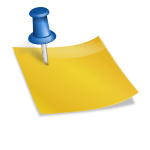The iPhone 3GS has voice control features, and many Apple fans have praised the feature as well implemented and easy to use. Still, it’s much easier to use if you actually know the various voice commands that the iPhone 3GS supports. Here’s a list of the iPhone 3GS’s supported voice commands and tips on how to use them.
First, hold down the middle button to bring up voice control.
1. Playing Music – The iPhone 3GS can pull up music via artist name, album name, or playlist name. With voice control engaged, say “play artist” and then the artist name, or substitute “album” or “playlist” for artist to pull those up. You’ve got to get the name of the artist, album, or playlist exactly right for the iPhone to recognize what you’re trying to tell it. For instance, an album called “Mississippi: A Blues Tradition” would only be accessed by reading the whole name, not just “Mississippi.” There is currently no way to bring up individual songs via the voice control features of the iPhone.
If you want more information about a song, say “what’s playing,” “who plays this song,” “who is this song by,” or “what song is this” and the iPhone will read back the information that you’d requested.
If you like a certain song, you can cue in Apple’s Genius feature by saying “play more like this” or “genius,” but this feature only works if there’s enough music on your iPhone that Apple recognizes for the Genius feature. If it’s not possible to run Genius, the iPhone will let you know. Say “shuffle” to shuffle a playlist or album. You can also control playback by saying “play,” “play music,” “pause,” “pause music”, or “next/previous song”.
2. Making Calls – To make a call, simply say “call” and the name of the person you want to call. You can add “home,” “mobile,” or another designation to dial a specific number, or you can read a number right after saying “call” and the voice control should recognize it. The iPhone 3GS recognizes common name abbreviations, too, i.e. “Nick” instead of “Nicholas.”
3. Extras – You can say “cancel” to quickly get out of voice control, or if the iPhone pulls up the wrong artist or begins to dial the wrong number, say a negative (“no,” “nope,” or “wrong”) to stop the iPhone from proceeding.
How do you like the iPhone 3GS’s voice commands? Post in our comments section below.