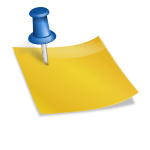There have been many reviews criticizing the Vivitar Mini Digital Camera. Many consumers have expressed their opinion on youtube and in the comment section of online stores, stating their disappointment at the low quality pictures the camera takes. What many of those consumers do not realize is that they lack patience when using this camera. I too passed the same judgment upon this camera on first use, but my judgment was quickly reversed when I decided to be more patient while using it.
One day while shopping in CVS, I looked over and noticed a very tiny digital camera on sale for $10.99. In wonderment, I picked up the package and read it. The text claimed that the camera sufficed as a web cam, could take pictures in various modes, and depending on the mode the camera could take anywhere from 20 (high resolution) pictures to 81 (low resolution) pictures. The camera supposedly also took video. In disbelief, at all the tiny camera was supposed to do, I eagerly dished out the $9.99.
What’s In the Package?
The camera is very minuscule, so tiny that it could fit inside a closed palm and not be seen.
Keychain strap- attached to the camera so that it can easily be connected to keys, and be carried around for easy access.
Black protective carrying case – that the camera snuggly fits inside of.
1 triple (AAA) battery
Operation manual
Photo processing software (photo impression)- which allows users to add effects to the pictures they take.
Usb cable that connects from camera to the computer
Camera (Picture) Quality
Upon first use I was very unimpressed with the quality of the pictures that the camera took. Using the high resolution mode, I took the first picture in the house and it came out very grainy. Full of disappointment, I was getting ready to trash the camera.
I stopped short of trashing the camera when something hit me, I thought about taking pictures in front of light and in a better lighted room. I took the next pictures in front of the window and I was amazed at how much the quality of the pictures taken changed. The pictures were very clear, the resolution was sharp, and the quality was superb. I was no longer unimpressed I was amazed. I even tried taking pictures in the living room where the lighting was much better and the pictures came out beautifully, so clear.
Cons
-The one thing that consumers might find a bit agitating is the very miniscule toy like view finder that is accessed by sliding up a button on the side of the camera. The view finder is very tiny and blurs vision when looked through. This view finder is supposed to help a person line up the view so that the full image is taken, but it does not work that well. I have used it only to find that the image I took came out cut off or not at all. It is best to use the camera without the view finder, and to do this one would have to have good precision in aiming at an object.
-There is no screen to view the pictures on once they have been taken, which means that a person’s aim while taking pictures is very important, since they can not be viewed right after taking them. The only way to view the image is to use the included adapter, which connects to the camera and then to the computer.
-The camera seems to run through batteries quickly, and if you like to take many pictures for a good length of time you might find yourself replacing battery after battery.
-The AVI (video function) mode includes no sound, so a microphone would have to be used and recording time is only about 7 seconds.
-The camera does not work well in an atmosphere where there is poor lighting and so pictures taken at night or where there is poor lighting will not come out that great.
Pros
-The camera’s user interface is very simple to operate. There are only two buttons on the camera that are used in operation and those are snap and mode. The snap button is used to power the camera off and to snap pictures. The mode button is used to power the camera on and to change the mode of the camera. The directions are very concise and the camera is very simple to operate. It is so simple to use that it should take less than 20 minutes to learn how to use the camera.
-The camera is very light weight, (27g with no battery) very compact, (58.7mm X 41.7mm X 15mm) so it is not a hassle to carry around.
-The photo impression (included software) is very impressive. Once you download pictures from your camera into your computer, you can play around with the software which includes editing, creating frames, calendars, greeting cards. There is even a section called photo fun where you can crop your picture onto different themed images such as; sports, role play, time warp (50’s.)
-You can also use this software on other photos you might already have stored on your computer.
-There are many modes on this tiny camera, a few modes included; self-timer mode, continuous shot mode, and compressed mode.
-The web cam works great and saves you a nice chunk of change.
Rating
This camera gets a 5 out of a 5. You would expect any camera under $50 let alone a camera for just $9.99 to be of a poor grade, but this camera exceeded that expectation. The camera does so much for an inexpensive price and its compact size. If you are on a budget and just want to take some pictures of the family on a nice day, or to take some simple shots outside of the scenery, then I would suggest getting this tiny camera.
You have to be willing to work with the camera, to be patient with it to get the best results. So if you do not have patience this might not be the camera for you but keep in mind, that this camera is not hard to operate, it is very easy to use.
Retail: $15.00
Sale Price (at CVS): – $9.99