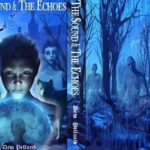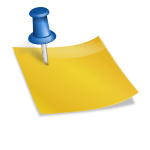If you are thinking about uploading a book to Kindle, I hope this article helps you through the process of getting your Kindle downloaded and ready for publication. Because Kindle is still new, this is absolutely the best time to get your book on the market.
No matter what genre of book you want to upload to the site, you still have to follow the same procedures as everyone else. Don’t worry, once you’ve learned the ends and outs, uploading to Kindle will be easy.
Make sure your Kindle Book is Edited
Before you even think about getting ready to start the process, make sure your book is ready. This means, edit, edit, edit. Better yet, have someone else read your stuff. Get constructive criticism to make your work more improved. Remember, the end goal is to sell your work, so you want it without errors, or as much as possible. If you aren’t one to do the editing yourself, don’t sweat it. Check online for the best deals on people who will do your edits for you. It will save you time, and let you tackle promotions.
Remember, your EBook will not be edited once you upload to the site. Make sure it is exactly the way you want it, before you upload and publish.
Download the Mobipocket EBook Creator
The Mobipocket Creator is a quick and easy way to get your products up on Kindle; without a lot of hassle. There are quite a few other ones you can use also, but I have found this to be the easiest. If you’ve already tried to add a table of contents on your own, you can now stop. The Mobipocket EBook Creator does all the hard work for you. All you have to do is add your manuscript, your picture, and a few other things, and you’re ready to upload to Kindle.
Create Amazon Account
Not only do you want an Amazon account, but it helps to know the Amazon site so you are familiar with the inner workings. To do this, spend some time doing searches; whether it is for a book, DVD, poster, etc… This will help you to know how important the Amazon Keyword Searches are.
Formatting Your Kindle Book
This is extremely important and sometimes takes time. You can upload your book as many times as you want, before publishing. To do this, I upload my book, then to a quick preview. This helps me to see what formatting changes need to be made. Then I go back to the Word Document, make the changes needed. Resave the file. Then re upload your changes.
Study other Kindle Books
One of the first things I did when I decided to publish on Kindle was to head to Google Cheap books on Kindle. Not only the free ones but also the $.99 Kindle books; the reason is because I wanted to see how it was done. Formatting, table of contents, Copyright page, Acknowledgements; the key is to check out how they format their book.
Here are a few Cheap Kindle Books to choose from.
• The Bargain by Jacqueline Winslow, Price: $.99
• His Redeeming Bride by Ruth Ann Nordin, Price: $.99
• Pride and Prejudice by Jane Austen, Price: FREE
I hope these Kindle tips help you as you begin the process of uploading books to Kindle. Kindle is a wonderful way to make money. Once you’ve got your EBook uploaded to Kindle, the real work begins. With a failing economy, people are always looking for ways to save money. Cheap Kindle Books are a wonderful way to read books while not having to spend a lot of money in the process.