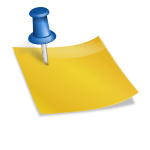Intuit has announced that it will only support QuickBooks 2010 in the Windows 7 environment – no other version of QuickBooks will be supported. Due to this and the fact that we’ve experienced considerable trouble with QuickBooks and various add-ons after we upgraded to Windows 7, we recommend that everyone think twice before doing the same.
We do have to admit, however, they we have a very complicated QuickBooks setup. Because, for the most part, QuickBooks is not backwards-compatible we have four versions of QuickBooks Premier (2007-2010), four versions of QuickBooks Enterprise (v7.0-v10.0) and four versions of QuickBooks Point of Sale/POS (v6.0-v9.0) installed. Even more importantly, as it turns out, we chose to upgrade instead of do a clean install because we just couldn’t stand the thought of having to re-install all of our programs again. This was one of the selling points of Windows 7, right?
Well, we ended up having to uninstall/re-install all of our QuickBooks versions anyway – and we still don’t have QuickBooks Enterprise 10.0 working correctly. So our recommendation is to wait until you buy a new computer before tackling this upgrade. Then at least you’ll have a good reason to re-install all of your programs.
In the meantime, we will continue supporting all non-sunsetted versions of QuickBooks regardless of your operating system. Just note that Intuit’s techs will no longer be one of our resources if you’re using Windows 7 and an earlier version of QuickBooks.
Here’s more information from Intuit’s website:
- Will my version of QuickBooks be compatible with Windows 7?The only version of QuickBooks that is compatible with Windows 7 is QuickBooks 2010 (Pro, Premier, and Enterprise Solutions). Although QuickBooks 2009 and earlier versions will install successfully on Windows 7, Intuit’s technical support for Windows 7 is limited to QuickBooks 2010 products only.
- If I have QuickBooks 2009 on Windows 7, can I still call Technical Support?You can still contact Intuit’s Technical support if you are using a supported version of QuickBooks on Windows 7. However, if your version of QuickBooks is older than 2010, (2007, 2008 or 2009), you will be informed by the Support Agent that your verson is not supported on Windows 7. You may be directed to specific knowledgebase articles on the QuickBooks Support web site that are available to assist you in resolving your issue.
- I have sunsetted versions of QuickBooks. What will happen if I upgrade to Windows 7?Intuit’s Service Discontinuation Policy states that sunsetted versions of QuickBooks are not supported. For this reason, Intuit’s technical support will not be available to assist with issues you experience. Intuit does not recommend using sunsetted QuickBooks versions on Windows 7.
- Are there any known defects or conflicts using QuickBooks on Windows 7?The following issues have been identified in QuickBooks 2007, 2008, 2009 and 2010 in the Pro, Premier and Enterprise editions:
QuickBooks will not open
Google Desktop crashes
QuickBooks has encountered a problem printing to PDF
Printer not activated error -20
Script error when using Live Community search
Google Desktop doesn’t index files - How is Windows 7 different from Windows Vista?Windows 7 is based on Windows Vista so it is almost identical in appearance and navigation. Any troubleshooting techniques that you would use with a Windows Vista machine will work on Windows 7. For more information on what is new in Windows 7, visit the Windows 7 Home page.
If you need additional assistance, please call our QuickBooks technical support line at 888-351-5285. We are here to help you get the most out of QuickBooks!
____________________________________________________________
Ruth Perryman is the president of The QB Specialists. She is a Certified Advanced Quickbooks ProAdvisor, an Intuit Solutions Provider, and a member of Intuit’s Trainer/Writer Network. Ruth has over 19 years of industry experience including 5 years as a Chief Financial Officer, and has been working with Quickbooks since 1996. She specializes in customizing QuickBooks Enterprise and QuickBooks Point of Sale/POS, and also provides virtual controller and CFO services.
If you need additional assistance, feel free to call our QuickBooks technical support line at 888-351-5285. The first ten minutes are absolutely free! Plus receive additional free minutes with every purchase – visit our website for more details.