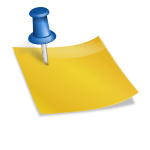There are many free and easy ways to make your own graduation invitations. Sometimes a school will not provide a student enough graduation invitations for their guests so making graduation invitations at home is a great way to include everyone for less. I had run into this situation when I graduated from college. University invitations that were personalized were around $75 and I only received 20 of them, so I decided to make my own graduation invitations at home.
Materials Needed to Create Your Own Graduation Invitations
All you need to create your invitations is card paper, ink, a printer and a computer with Internet access. Office Depot, Staples and most office supply stores carry a variety of card paper to choose from for around $13.99 for 250 sheets. White and Ivory are my favorite colored card stock because they can be reused for any occasion.
Free Graduation Invitations Templates Online
The first step to creating your own personalized graduation invitations is to go online to find a template. My favorite place to look for free card templates online is the HP Activity Center. This site has all sorts of free printable projects listed. You just have to search for their card templates, select your design, type your custom message and print. You can create your own customized graduation invitations in under five minutes and they will look amazing.
Make Your Own Personalized Graduation Invitations
You can also add your school’s official seal by searching your school on Google and then clicking on the Images tab. I was able to find Boston University’s seal on Google and I just pasted it into Microsoft Word. Using your schools colors for your invitation is another idea for personalized graduation announcements.
Tips on Printing Your Own Graduation Invitations
I suggest you print a draft of your card on standard computer paper and to set your printer settings to print a draft so you use less ink. This way you’ll know if your artwork is centered, you can easily spot typos and you’ll know how to feed the paper into your printer. Your printer will have to print the front and back of the card first and then you have to reload the paper back into the printer to print the inside message.
The way you load the paper depends on your printer model. Try taking a blank sheet of paper and writing the word Top on one side and Bottom on the other. This will help you figure out how to load your printer before printing on card stock. Another tips is to try loading only ten sheets of card stock at a time to make sure it doesn’t get jammed in your printer.