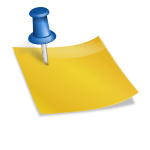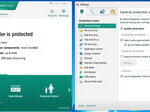Although Mac OS X isn’t quite as susceptible to viruses and other malware as Windows is, malware that affects Macs are still out there and if you’re not careful you could get infected with them and they could wreak havoc on your Mac, making it run slower, crash and even steal your personal info.
This is why it’s very important to make sure your Mac is secure and keep it that way. Here is a list of 5 things you can do to make sure your Mac is secure.
1. Keep OS X updated
Many updates to OS X will include fixes and security measures to help fight off viruses and other malware. By keeping your Mac updated with the latest version of OS X you’re already helping keep it more secure.
While this is a somewhat obvious solution, it needs to be said as it is the easiest and one of the best ways to make your Mac more secure, and not everyone realizes that.
Not only does keeping OS X updated help protect you from malware, but it can also help speed up your Mac and fix bugs and glitches.
2. Install an anti-virus
Although some may argue that you don’t need an anti-virus if you’re using a Mac, I personally believe you can never be too safe.
There are a large range of anti-viruses available for the Mac. Some are free, while others cost money.
A lot of the big name anti-viruses that you know from Windows also have Mac versions, such as Norton’s, McAfee and Kaspersky. However, if you’re short on cash there are a few good free alternatives, such as Sophos Anti-Virus for Mac, ClamXav and avast! Free Antivirus for Mac.
3. Turn on your firewall
A firewall is necessary for keeping out incoming connections from unwanted sources, such as from a hacker.
Luckily, OS X comes with it’s own built-in firewall, and it does its job very well. To turn it on simply go to the Security & Privacy section in System Preferences and select the Firewall tab, from here you can turn your firewall on and off, and even manage which connections are allowed through.
4. Create secure passwords
Creating secure passwords for online accounts is essential for keeping anyone from accessing your personal information, but sometimes it can be hard to create passwords secure enough.
Thankfully Apple was nice enough to include an app in OS X that helps you make your passwords more secure. This app is called “Password Assistant” and it’s very easy to use.
You can access the password assistant by going to Users & Groups in System Preferences, clicking “Change Password” next to your picture, and then clicking on the key button next to “New password”.
5. Keep track of what you download
Downloading infected files and malware by accident is the quickest and most common way that computers (Macs included) get infected.
This is why it’s always important to check and make sure you know exactly what you’re downloading, and where you’re downloading it from. Only download files from people or places you trust.