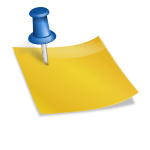The majority of my articles are very technically based on one subject or another. In addition, I will ensure you that there will be enough technical terms and what not to keep your interest and entertained. Today’s article is all about the recent frustrations of a computer professional. We are human and we can at times be subject to the same frustrations that many novice or intermediate computer users face. I have been in the computer business for over twenty years and I have seen many things, and have learned a lot of trick during my two-decade career. That being said, I usually portray a certain level of confidence in what I am working on, and normally have a pretty clear plan on the tasks set before me. Allow me to share my story of struggles in attempting to simply ghost a drive. So sit right back and prepare for a story, a story of a job going horribly south. In the background the theme song to Gilligan’s Island is playing.
It started out like any other project. My client was experiencing issues with his current hard drive and wanted to ghost it all over to a new drive before he lost everything which would require more time and energy to install all the hardware drivers, software programs, and in getting his profile setup just “so. All of which I understand due to knowing that after a 2 hour OS and driver installation including adding to the network and including things like printers, etc, that he would have another 20+ hours getting his programs installed. So the plan was to replace an aging 80 gig hard drive with a new 250 gig hard drive. Using a ghost software usually makes this process easy because you can copy the entire drive to a new system very quickly.
Therefore, I got started. I installed the software Symantec Ghost Solutions onto his computer. I then began creating the image file that I will use on the new drive. Everything started out fine, but then I noticed that the backup job was including other hard drives. This I did not want. So I aborted the backup process. When I went to go reboot the computer, my problems started. Partway through the boot-up process, I received this error message stating that a registry hive could not be loaded from the hard drive. OH no, this is not good! Well it was getting late as I had completed some other work on his business computers earlier that afternoon so I opted to take his ailing computer home and fix the issue there.
After having some dinner, spending time with the kids and helping my wife get them off to bed and spending the evening with my wife I decide that I had better go and look at my client’s PC. I remember thinking… This should not be too bad. I suspect I should be done in a couple of hours. Oh, how wrong I would be on this project. If only I had know now what I knew going in, I might not have taken on the work. First, I need to fix the registry so I do some searching on the net concerning my ‘CANNOT LOAD SOFTWARE HIVE” from /system/config/software file. I try this and that and finally I find the solution. YEAH, all is looking good. The computer is booting up again and life is looking good. Phew, that did not take too terribly long.
Well I was not happy with the current ghosting software so I wanted to remove it and install a different version. So the uninstall went ok, but when I went to install the new version I was getting an error that the .NET 2.0 service is not running. Sheesh, what now? Well I see that I need to reinstall the .Net service, but from where? About a half hour later, I finally find the files needed. Two problems fixed, not for some ghosting. I loaded the new software and began the ghost process from one drive to another drive. This went well and the software is telling me that it has processed all files successfully. So I shut down the PC and reboot the system. I make sure that the new drive is in the correct boot order, and sure enough the operating system comes up ok and I have a logon screen.
My next issue comes at me when I go to logon. I logon to the computer only to be logged off immediately. So off to do some more goggling. As I am goggling I am not finding a clear answer to this one. Oh great! It is getting late and I am getting tired. Therefore, I persevere on and try this and that and nothing is working. My frustration level at this point is in dire need of more caffeine and sugar to calm me down. I then try to re-install the OS on top of the original, hoping that the repair will work. This seemed to have worked, YEAH; I can only hope to end this process. I can now fully boot the computer and even logon successfully. Only one more problem, the hard drive partition is coming up as drive E and not drive C. I know that this is going to bother my client so I had better fix this too. But I need some sleep, so now that it is 5 am and my eyes are tired and the birds are chirping I had better get some sleep.
It is the next day, well kind of. More accurately, it is just later in the day. After spending the day with my family I think I am looking at the final items to fix on this sinking ship of a computer and hope that I can complete them and have this computer ready for my client before morning. So picking up where I left off I knew that Goggle would once again be my friend and I found some articles on how to fix this issue concerning the drive letter of my OS drive. After making the changes and working through the fix procedure I reboot. Yeah the computer system is coming up, good I can logon, and perfect it has the correct drive letter, OH NO…. programs are failing and I cannot even get into the other areas like the control panel. Off to the internet I go.
At this point, I think I have just about had it and I would rather re-install the OS from scratch and re-install all programs, etc. However, I have an internal flame that tells me to keep going. I work and work and work to fix the issues, but this is just not going properly. Finally, I have some breakthrough and things are working ok again. Programs are working and everything seems to be going ok, until I reboot one more time. Now when I logon the profile is taking forever to load. Ten minutes go by before all the desktop icons are on the screen and things just are not correct.
Here it is morning and I have to call my client and let him know that his computer is not ready and that I will need more time. Not really what I wanted to do especially since I know that this week will be busy and I am so frustrated that I just want this computer out of my house. I am starting to wonder if this computer is haunted or something, not that I believe computers have spirits.
While at work, I have this epiphany! I asked myself the question, “I wonder if the original drive has any issues opening control panel, etc such as I am experiencing.” I know that the drive booted up ok, but I don’t remember validating that everything was working to the 100% level. With new hope, I go home and boot up the old hard drive to find that everything is working just fine. Thoughts now are leaning towards…”sorry to tell you, but you must live with your old drive as it has caused my brain to explode like an egg in the microwave. Again, my perpetual optimism kicks in and tells me that there must be a logical solution.
Not happy with Symantec Ghost I start looking for some other variations on the net. I find some free software and start to download them. Upon installation I keep getting strange error messages about some sector on the hard drive… a light turns on in my head. All my problems are all related to the original drive. There must be a bad sector or two, so the image ghosted over was having issue. So I run some utilities to clean up the drive. Try to reinstall the image copying software – SUCCESSS!
Time to copy the drive, and that goes well. I unplug the old hard drive forcing the system to boot up on the new one. Now for the real test…boot up. The operating system boots up, I can logon, logon takes normal time, and everything looks to be working. Programs are starting like normal, and I can access things like control panel and the Microsoft management Console. One issue the new drive is not using the full 250 GIGs available. The software made an 80 GIG partition (copying the original drive exactly). So to the Internet I go. I find a partition utility and resize the partition to use the full 250 GIG hard drive, and it works. I have the full image on the new hard drive, using the full drive space. I then pull the old hard drive out of the computer and put the case cover back one to finally call this job done.
Even trained professionals like myself have our frustrations at times. I find that by some perseverance and sometimes taking time to get a new viewpoint can make all the difference in the world. I think what helped me the most was actually going to work and letting my mind just mull it over. Things started moving forward after I took time to think about checking out the original drive. I have learned a lot from this experience, and found some new tools to put in my bag of tricks. I have also found things that worked and that did not work. All things that will help me going forward.