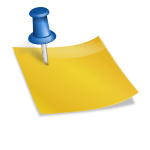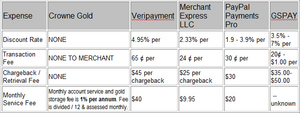The first difference you will notice between Webmoney and other widely used digital currencies is the client software download required to access a WM account. With GoldMoney, e-bullion, e-gold, Loom Gold, Pecunix, iCoins and others – a user can simply visit the proper URL and log on through any available computer. However, using WM the movement and storage of all WM purse funds, including issuing of invoices, transactions between users and even instant messaging is done through the Keeper software. This offers private financial transactions communicated using a 1024-bit RSA-like encryption algorithm.
For each user session the system generate unique session keys which provide and guarantee complete confidentiality of transactions and data exchange.
Keeper Classic Software
The WM Keeper Classic software client has the most features and provides users a wide range of advantages. Safe daily access to any Webmoney account is easy after downloading and installing Keeper Classic. This software is a real pleasure to use.
Keeper Classic works with Windows 2000, Windows XP, Windows 2003 and Windows Vista. Don’t worry, it’s a fast and easy install process which will secure you computer’s access for many happy years ahead. To use the Russian language version of WM Keeper Classic, you should have a Russian-language or a localized English-language edition of the corresponding OS. (TIP, Just starting out and getting set up? Use the Internet Explorer Browser)
When operating the Keeper Classic software, the user does not open a browser or actually visit the www-WM web site. The stand alone client handles the entire secure connection for you. Opening the Keeper software on your local computer causes new window to appear and it is through this window that you will create your secure account access and transact a majority of your WM business.
While the Keeper software is easy to use don’t be fooled, this is sophisticated software and it is very important to properly install. Please make certain each time you access your account that it is all functioning correctly. The Keeper Classic software is free and can be downloaded by anyone from the Index page on either of the WM main web sites, English http://www.wmtransfer.com – Russian http://www.webmoney.ru . (An active WM account is not needed to download.)
After downloading and installing the Classic software you will be walked through a simple registration process. This will create a new account in their system and also activate your Keeper Software. Once activated a new user can immediately begin using the system. There is a very good online flash demo of the sign up process here: http://download.webmoney.ru/demo/regclassic_enu.swf
The new account will require some general information like name, phone, e-mail, country location etc. This simple registration supports the most basic of new WM accounts. It is called an ‘alias’ passport account and any name can be used to label the account, including nicknames…that might be why its called an ‘alias’ account!
The Keeper Classic user interface contains four tag-windows (users, purses, incoming, and info regarding useful internet resources). Account holders click on the tag for the appropriate required services.
Instant set up and access to the Webmoney system does not require any verification of identity, however this account is very limited in the scope of its operation. In order for users to take full advantage of advanced WM system features, most services require a personal passport or higher type (ID verification). Any passport higher than an ‘alias’ requires customer identification and verification before use. This also includes becoming a Webmoney online merchant.
The ‘purses’ window contains a list of purse numbers, reference names, and the amount of WM stored in them. The first letter of each purse identifies the type. A ‘G’ indicates WMG, Gold purse.
In order to pay another Webmoney user within the system, you will need their correct purse number. To Top-Up your purse (add funds), you will also need the correct purse number.
The Classic Keeper software makes available to users all of the tools needed to run an online ecommerce business, transfer funds globally and even pay bills. One excellent feature of the software is the ability to send and receive invoices from other users.
The Keeper software will allow you to send any user an invoice requesting direct payment to your specific WM purse. The software also keeps track of all your incoming invoices in the system. The list of incoming invoices in WM Keeper Classic contains unpaid invoices with the description of your purchase and the amount to be paid. Every record is marked by a invoice status indicator such as ‘pending payment or payment rejected’.
The Keeper Classic software is THE best solution for secure instant online commerce. It is an all inclusive online global business package that you can set up and operate in a just minutes. It is free and available to everyone, no credit card needed!
The basic idea behind the easy to open, ‘alias’ account is common to all pure digital currency. The concept is to offer everyone an instant online commerce tool. By allowing for the instant creation and immediate full use of a WM account, anyone can open one and begin using Webmoney. The Keeper Classic software provides users with an instant, secure, free system for online commerce.
The instant working account encourages global e-commerce. Once the Keeper Software is installed and activated, new users may instantly begin accepting, sending and withdrawing funds. This is a very important feature of Webmoney Transfer and all digital currencies. New accounts can be opened with a minimum of hassles and functioning to both accept and withdraw money just a few minutes later. If you have funds being sent to you by another WM user, you can access and withdraw them right away.
This software works with eToken Pro the portable USB two factor authentication and also ruToken Pro. Once installed, there is even a secure online IM chat system to reach all other users and an additional phone plug-in similar to Skype.
WM Keeper Light
Webmoney also offers the Keeper set up in web access ‘Light’ version. WM Keeper Light allows direct interaction with the Webmoney Transfer system through your browser’s secure https- connection (128-bit SSL). This ‘Light’ version does not require the download or installation of client software onto your local computer. However, additional security measures are required to use this version. Added measures of verification include 2 types of user authentication which are a personal digital certificate or an E-num Authorization service.
A personal certificate is a private RSA key(1024 bit), that unequivocally and reliably identifies you within the WebMoney system. Each time you log on to WM Keeper Light through your browser, the personal certificate will guarantee your identity.
ENUM is an advanced system of authorization and ensures the high level of security for users. The user does not have to memorize long passwords or keys to use the ENUM access.
“The system provides maximum protection from unauthorized access thanks to the technology based on a unique cipherpad given to each registered member” *http://www.e-num.ru/
Like a personal certificate, ENUM needs to be registered before you start using the WM system. The private access key is not stored on the user’s computer but in the account holder’s mobile device. This allows access through Keeper Light from any number of different computers without the risk of compromising the private key. The ENUM system is simple to use yet extremely private.
WM Keeper Mobile
WM Keeper Mobile (GSM Keeper) is yet another popular version of the client software. This is the portable edition, specifically used for mobile devices such as smart phones and PDAs. The most recent version allows full access to Webmoney purses from a mobile device.
WM Keeper Mobile (GSM Keeper) is a java-application for portable devices. It allows access through a program menu in the phone display.
DGC Magazine