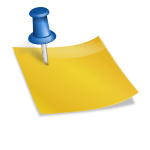Have you ever wanted to professionally edit your photos and images but didn’t want to pay the hefty price for a copy of Adobe Photoshop? Perhaps you’re not a fan of Photoshop and are looking for some free alternatives to try out? Or maybe you use Linux and just need an alternative to Photoshop that you can run.
Well, look no further because in this article I’ll list 5 alternatives to Photoshop that are completely free and even open-source.
#1. GIMP
You can’t have a list of Photoshop alternatives and not include GIMP in it. GIMP (GNU Image Manipulation Program) is one of the most popular alternatives to Photoshop, as it has many of the same tools and features of Photoshop while also allowing you to add more tools through the use of plugins.
GIMP also has a very large community of users, so it’s easy to find guides and tutorials, or any help you might need with it.
Unlike Photoshop, GIMP supports Linux and is freely available for every other mainstream operating system.
#2. Paint.NET
A personal favorite of mine, Paint.NET started out as an open source alternative to Microsoft Paint, but has since greatly evolved over time to include many similar features that are also in Photoshop.
Paint.NET is very simple to use and even has an interface that is similar to MS Paint, so if you’ve had any experience using MS Paint you should find Paint.NET pretty familiar.
Since it is fully coded in C# and uses the .NET framework it runs incredibly smooth on Windows, but will require a little extra work to get it running in Linux or Mac since you need to install Mono, which allows Linux and Mac users to run programs that use the .NET framework.
#3. Pixen
A favorite amongst pixel artists, Pixen has many tools available to make creating pixel art much easier. Pixen also has an interface that will feel very familiar to anyone that has used Photoshop before, making it much easier to make the transition if you’re an ex-Photoshop user.
The downsides to Pixen are the lack of anti-aliasing since it is designed with pixel art in mind, and it is limited to Mac OS X users only.
#4. Krita
Originally part of the KOffice suite for the KDE platform, Krita has since undergone many updates and is now available as a stand-alone program and even has an experimental version for Windows.
Although lacking in some of the features that Photoshop and GIMP have, Krita is being updated regularly with new tools and features and has a very bright future ahead of it.
#5. CinePaint
Although primarily used to edit video images, with its wide range of tools CinePaint can also make a decent Photoshop replacement for still images as well.
CinePaint is a fork of GIMP and was originally called “Film Gimp,” since it was basically a version of GIMP that was meant to be used for film editing, but has since broken off into its own project.
CinePaint has been used in many famous movies, such as ‘Harry Potter and the Philosopher’s Stone’, ‘Spider-Man’ and ‘The Last Samurai’, so you know it is very capable of producing professional quality work.
Currently, CinePaint doesn’t have a Windows version and is only available on Mac OS X, Linux, FreeBSD and NetBSD.